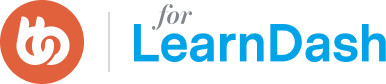For most people, 3D lighting is not something they would be actively perceiving during the design process. It’s usually just 3D designers who are very picky when it comes to the general object perception. Lighting a 3D design is an essential aspect of creating a great visual so the modeled 3D object doesn’t look flat or artificial because of a poorly implemented lighting solution.
There are various lighting techniques that are often applicable when creating a 3D scene. In this article we’ll guide you through the basic lights that can be found in Vectary’s Lights library. Let’s get started!
How to use 3D lighting
- Open VECTARY – it’s online and free.
- Start with one of our lighting templates.
- Drag and drop free 3D models and textures from the Objects library or import your own design.
- Adjust the view you want to save.
- Save and export your project as a PNG file.
- Share your design.
What is Sphere light
One of the most basic lights you can use is the Sphere light, also known as Point light. It creates a rays-of-light source in every direction from a single small point in the 3D environment. It doesn’t have a specific size or shape. It simulates the illumination of a candle light or a ligh bulb that is in open space, creating hard shadows behind the object, with decent blurry edges.

What is Spot light
The Spot light describes exactly what it does – it puts the object in the spotlight by lighting directly onto it from a cone-shaped source of light and creating a circle around the scene with shadows inside. It casts a focused ray of light onto the 3D scene, to make it stand out from other elements in the environment. It resembles a street lamp or an indoor lamp.

What is Tube light
Similarly to the Sphere light, the Tube generates rays of light to every direction. With the edges being rounded, the light creates wide shadows, with transition from hard to soft. On the example below, there’s a shadow overlap in the 3D scene. However, this light has a perfect use when you want to highlight certain reflections and lines in the object. This goes well especially for glossy objects that can perfectly show the detail of the shape.